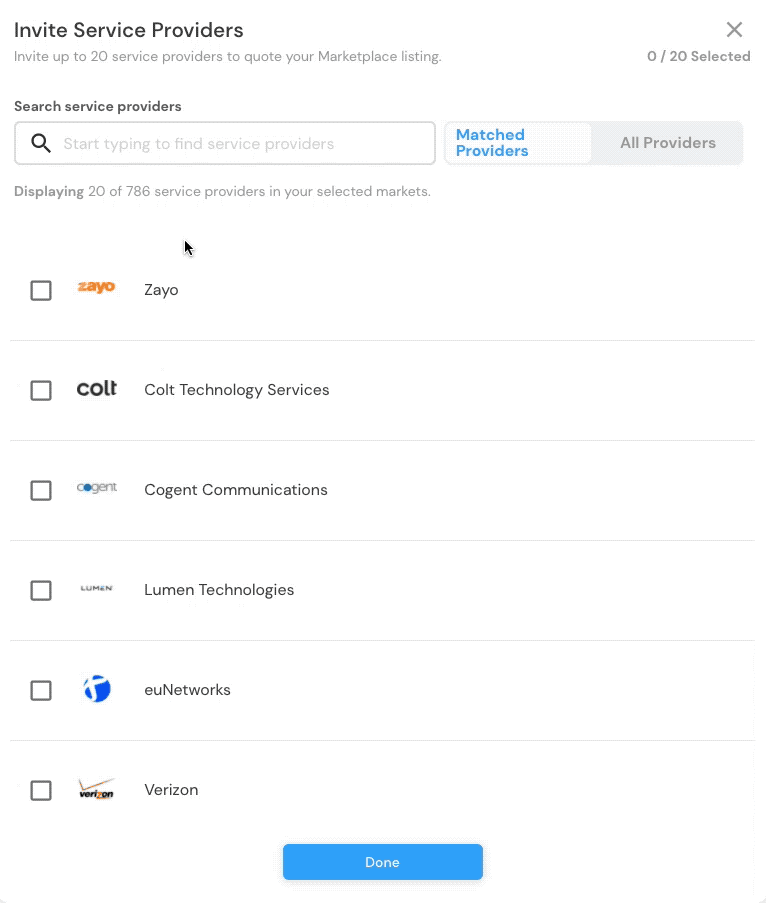How To Engage With Your Current Vendors Via Cloudscene
The purpose of procuring network services is to help your organization operate more efficiently. Ironically, the process of selecting a vendor can often become an overwhelming combination of endless email chains, lengthy phone calls and mountains of paperwork.
Our Marketplace platform is purpose-built to simplify the procurement process and help buyers and sellers connect. There is a myriad of benefits to using Cloudscene, but let’s talk about the top 5 reasons your business should communicate with current vendors on our platform:
1. Pricing
The purpose of procurement is to secure the best price on services for your organization. By engaging with your current vendors via Cloudscene, instead of via your typical email chain or phone call, you have more opportunity to ensure that you’re getting the best deal by comparing suppliers, including those with which you already have a relationship.
You can also compare worldwide vendors based on the services they offer, and if you can’t see your existing vendors in the list, you can invite them to join Cloudscene and quote on your project.
2. Transparency
With Cloudscene’s fast and data-rich listing tool, you’re able to input your exact requirements and invite your current supplier to bid. As such, you’ll have a comprehensive, secure, and easily accessible record of your entire sourcing, bidding, shortlisting, and selection process, along with any additional relevant and detailed information to ensure transparency over comparison and pricing from start to finish.
3. Accuracy
Using Cloudscene to engage your current vendors means you’ll always have a clear, accessible, and accurate record of the entire journey from initial outreach to sign-off.
You can easily track and manage your team’s communication and activities on Marketplace, so you never have to second-guess yourself and spend unnecessary time attempting to clarify your process.
4. Accountability
Have you ever been offered pricing, terms, and conditions for a network service agreement, only to have the individual you spoke to within an organization move on from that particular supplier? Or, has someone in your team ever negotiated a great deal days before they’ve left your company without leaving a detailed record of what went down?
Working with your current vendors via Cloudscene can help solve both of these problems. Marketplace enables you to assign specific contacts and accountabilities for activities on the platform, both within your team and from a supplier perspective. With admin capabilities, you’ll always have visibility over your team’s workflow and have access to shared knowledge within your company’s account.
5. Supplier Diversity
Cloudscene partners with over 10,000 service providers globally. Our unapparelled directory enables buyers to search for providers by the services they offer and where they’re based. Whether you’re looking for Rack Colocation, Wavelength, IP Transit, Internet, Cloud Connectivity, SD-WAN, Ethernet, or Dark Fiber, simply input your requirements and we’ll connect you with a provider that’s right for your business.
By bridging the information gap of available suppliers, globally and locally, you’re able to make stronger business decisions and better manage risk from a network perspective.
If you need assistance at any time with engaging with your current vendors on Cloudscene, reach out to our friendly team, who are happy to help.
How to engage your current vendors via Cloudscene
Now that you know the benefits of communicating with existing vendors on our platform, here’s a handy ‘how to’ guide so you can get started:
Log in or sign up for a free account and join your team on Cloudscene to get started.
- Go to Cloudscene Marketplace and begin to create a listing for your network requirements.
- When you come to the ‘Invite Service Providers’ stage of the listing creation, our intuitive Marketplace Match tool will show you the most relevant vendors available to provide your services. Be sure to add your preferred suppliers to the list from these options.
- Finally, you can search for your current suppliers easily and check the box to add them to the list of service providers who will be notified to provide a bid for your requirements.
- If you wish to add a specific vendor contact, with whom you already have a relationship, you can do so by clicking ‘Add my contact’ on the right-hand side of the service provider name, confirming their details, and clicking ‘done’. You can even save this person as the default contact for whenever you source from this vendor. Note: Your RFQ will go directly to your chosen contact, privately; if you don’t specify a contact, it will go to the admin of their team on Cloudscene.
From here, you can continue to input your requirements for the listing, publish it either publicly or privately on Marketplace, and await responses from the service providers you have invited to bid.